- Title: This becomes your event title. It displays on both the event and as a link on the events listing page.
- Subtitle: This becomes the teaser text of your event. It displays under the event title on the events listing page.
- Description: This becomes the body of your event. It displays in the event itself, should include the relevant event information and can include registration links.
- Type: This becomes the event type. It displays under the event title on the events listing page.
- Date and time: This becomes the date, time, and time length for the event. It displays above the event title on the events listing page and on the right side of the event itself.
- Location: This becomes the location and lists both in-person and online locations. It displays on the right side of the event itself.
- Contact: This becomes the event contact. It can display the contact name, email, and phone number if populated in ePublish. It displays under “For more information” on the right side of the event itself.
- Organization: This becomes the associated organization. It appears below the event description or any upcoming related events on the event itself.
- Attachments: This becomes the additional resources for your event. It displays under the event description or any upcoming related events on the event itself.
- Program: This becomes related programs. It displays under the event description or any additional resources on the event itself.
You may also notice one additional set of text present in the display of events on beta: This event is part of a series. See additional events below. This means the event is part of a series – an event that has multiple occurrences or is a recurring event.
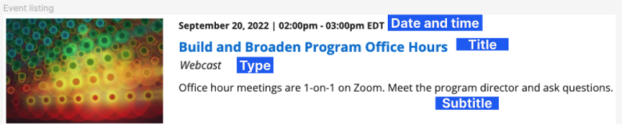
Credit: National Science Foundation
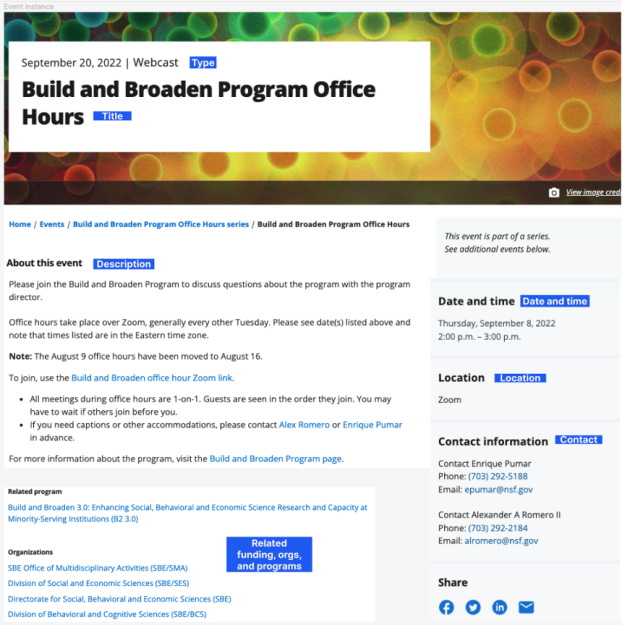
Credit: National Science Foundation


